Keep Your WordPress Clean: Imagga’s Plugin for Image Content Moderation
Managing a content-heavy website in WordPress comes with its risks - especially when multiple editors or contributors upload visual media.
Even unintentionally, inappropriate or explicit content can make its way into published posts, harming your brand and violating community guidelines.
The Imagga Content Moderation Plugin for WordPress, demonstrating an automated way using image recognition to detect and block explicit content at the point of upload - before it’s ever published.
Use Case: Content Moderation for WordPress Editors & Admins
This plugin is built for WordPress websites with multi-author workflows - such as news portals, community blogs, educational platforms, and corporate sites.
Whenever an editor or administrator uploads images as part of a post or article, the plugin checks those files in real time.
If any image is detected to contain nudity or explicit content, the upload is automatically blocked, and the user receives a clear error message.
This helps you enforce content standards without adding manual review steps.
But it also adds a layer of protection against bad actors.
Unfortunately, WordPress sites are sometimes compromised, and hackers may attempt to upload pornographic or inappropriate content as part of their attack. This can lead to:
- Hidden adult content embedded in fake posts
- Links to shady websites
- Damage to your brand and SEO rankings
By scanning every uploaded image, even by administrators, the plugin can intercept suspicious or explicit uploads immediately, giving you another tool to prevent reputational harm — even in edge cases like security breaches.
How It Works
The plugin integrates directly into the WordPress media upload flow using a system hook. Here’s what happens behind the scenes:
- An editor or admin uploads an image via the WordPress post editor.
- Before the image is saved, the plugin intercepts the upload and sends the image to Imagga’s adult content detection API.
- If the image is flagged as inappropriate:
- The upload is blocked.
- A custom error message is shown (e.g., “Upload blocked: Image contains inappropriate content.”)
- If the image is clean:
- The upload proceeds as normal.
Everything happens in real time, without slowing down the editing experience.
How to Install and Activate the Plugin
Since the plugin is distributed outside the official WordPress plugin marketplace, you’ll need to install it manually.
Manual Installation Steps
- Download the plugin ZIP file from our website.
👉 Download Plugin - In your WordPress admin panel, go to: Plugins → Add New → Upload Plugin
- Upload the ZIP file and click “Install Now.”
- Once installed, click “Activate Plugin.”
- Go to the plugin settings in the sidebar navigation under AI Mode and enter your API key and Secret to connect with Imagga’s content moderation API. You can get free API credentials by creating an account here. Additionally, you can manage some recognition features, such as the Confidence threshold.
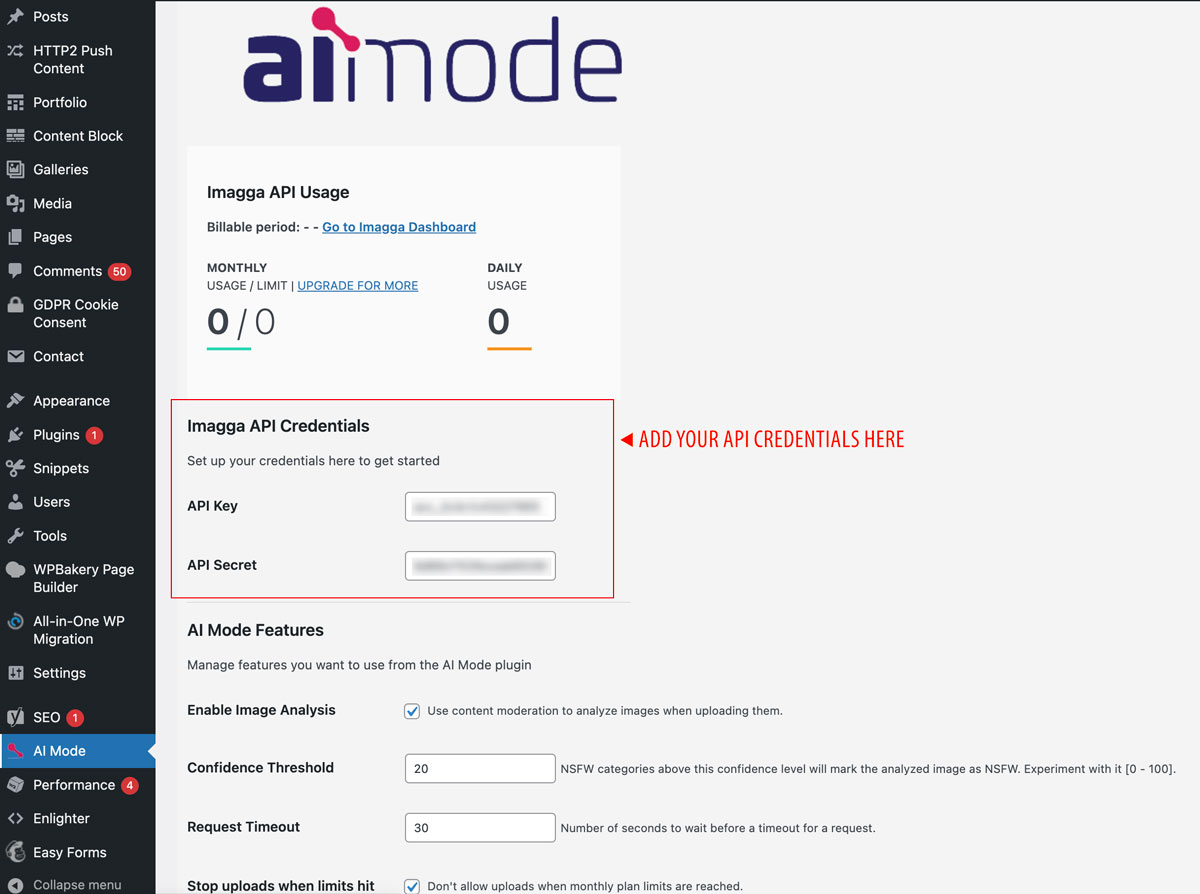
- That’s it! The plugin is now live and will monitor every new image uploaded by your content team.
Why This Matters
This plugin gives you a first line of defense against unwanted content making its way onto your platform.
With minimal setup, you get access to Imagga’s industry-leading AI moderation models, helping you:
- Protect your brand image
- Enforce publishing standards
- Stay compliant with content policies
Prevent moderation overhead or retroactive takedowns
This publication was created with the financial support of the European Union – NextGenerationEU. All responsibility for the document’s content rests with Imagga Technologies OOD. Under no circumstances can it be assumed that this document reflects the official opinion of the European Union and the Bulgarian Ministry of Innovation and Growth.
Обява за поръчка за „Събиране на снимки за трениране на специализирани невронни мрежи за персонални снимки“


Услуга по събиране и сортиране на данни
Във връзка с изпълнението на дейности по проект BG16RFOP002-1.005-0163-C02/16.11.2018 г., Имагга Технолъджис ООД обявява поръчка за „Събиране на снимки за трениране на специализирани невронни мрежи за персонални снимки“
Допълнителна информация от всички потенциални доставчици може да бъде намерена на страниците на Единния информационен портал на Структурните фондове на ЕС (www.eufunds.bg), Имагга Технолъджис ООД (https://imagga.com/).
Краен срок за получаване на оферти: 30.01.2020 г.
Проект: BG16RFOP002-1.005-0163-C02, „Иновативна услуга за автоматично търсене и организиране на огромни масиви с персонални снимки“
Главна цел: Разработване на облачно-базирана технология като услуга за автоматично търсене и организиране на огромни масиви с персонални снимки
Бенефициент: Имагга Технолъджис ООД
Обща стойност: 542 093.65 лв., от които 424 945.82 лв. безвъзмездна финансова помощ, както следва 361 203.94 лв. европейско и 63 741.88 лв. национално съфинансиране.
Начало: 16.11.2018 г.
Край: 16.11.2020 г.
Документите може да свалите от линковете по-долу:
What if Pinterest used Imagga's multicolor API?
At Imagga we really like to come up with fun ideas of different use cases for our technologies. This is how "What if" blog posts seriese have been born.
I'll start with one of the biggest players in the market of social image sharing - Pinterest. Great UI, really! I'm creative guy and after Pinterest came on the web stage, everyone else started to follow their model for visual presentation of large sets of images. But there is something that's missing - a good color search. Imagine that we have ability to filter all that images by color types. That would be awesome! Imagga's color extraction and multicolor search technology gives you that kind of fun and useful solution. Here are some examples that pop up in my mind:
- Filtering by selected colors will bring more specific results for example in design, architectural, crafts, fashion, food and etc. pinboards. We all love stylish clothes. Pinterest has a lot of fashion pinboards and companies use that to sell their products. This is how Pinterest itself generates most of it's incomes. Wouldn't it be cool if you can use color filters to find the most suitable clothes that meet your style requirements? Think about it ladies and gentelmen! This will result in better visibility for all retailers trying to sell clothes on Pinterest and of course more profitable business model for Pinterest.
 Creating pinboards by color type. Imagine that you like a yellow sneakers and want to search and collect images of that color in one pinboard. How you can do it - of course with some smart color search. Just typing sneakers and selecting yellow from color palette and the magic happens! I know, you can type yellow sneakers and get similar results, but not every time the results are relevant enough. Here an example of that kind of search - http://pinterest.com/search/pins/?q=%22yellow+sneakers%22 - a lot of irrelevant results.
Creating pinboards by color type. Imagine that you like a yellow sneakers and want to search and collect images of that color in one pinboard. How you can do it - of course with some smart color search. Just typing sneakers and selecting yellow from color palette and the magic happens! I know, you can type yellow sneakers and get similar results, but not every time the results are relevant enough. Here an example of that kind of search - http://pinterest.com/search/pins/?q=%22yellow+sneakers%22 - a lot of irrelevant results.- Lots of pinboards are created for visual inspiration - weddings lets say. It will be really great if Pinterest automatically detects the predominant colors in sertain set so you know it fits your color preferences. This gives another dimention in organizing images not just by styles, topic but also color plate. Handy for interior designers, color lovers, event organizers, etc. We, that can easily be done with Imagga's Color API.
I really think that some smart multicolor search technology will be great asset for Pinterest. This may significantly increase the user experience of that great image service. Well, this are just ideas of how to implement our technologies. Probably Pinterest have all that in mind and pipeline.
We also have some other smart technologies that are still in development mode - auto-tagging and visual similarity search to mention few. The combination of these APIs can bring even more context and make pinterest-like projects way more intuitive to navigate.
If you have some cool ideas for image intensive projects, have a look at our APIs, request FREE trial account and start hacking! We will be more than delighted to help you out!


