The digital world is a visual one — and making sense of it is based on the premise of quick visual searching. Companies and users alike need effective ways to discover visuals by using verbal cues like keywords. Image tagging is the way to realize that, as it enables the classification of visuals through the use of tags and labels. This allows for the quick searching and identifying of images, as well as the adequate categorization of visuals in databases.
For both businesses and individuals, it’s essential to know what their visual content contains. This is how people and companies can sort through the massive amounts of images that are being created and published online constantly — and use them accordingly.
Here is what image tagging constitutes — and how it can be of help for your visual database.

Contents
What Is Image Tagging?
From stock photography and advertising to travel and booking platforms, a wide variety of businesses have to operate with huge volumes of visual content on a daily basis. Some of them also operate with user-generated visual content that may also need to be tagged and categorized.
This process becomes manageable through the use of picture tagging. It allows the effective and intuitive search and discovery of relevant visuals from large libraries on the basis of preassigned tags.
At its core, image tagging simply entails setting keywords for the elements that are contained in a visual. For example, a wedding photo will likely have the tags ‘wedding’, ‘couple’, ‘marriage’, and the like. But depending on the system, it may also have tags like colors, objects, and other specific items and characteristics in the image — including abstract terms like ‘love’, ‘relationship’, and more.
Once visuals have assigned keywords, users and businesses can enter words relevant to what they’re looking for into a search field to locate the images they need. For example, they can enter the keyword ‘couple’ or ‘love’ and the results can include photos like the wedding one from the example above.
It’s important to differentiate between image tagging and metadata. The latter typically contains technical data about an image, such as height, width, resolution, and other similar parameters. Metadata is automatically embedded in visual files. On the other hand, tagging entails describing with keywords what is visible in an image.
How Does Image Tagging Work?
The process of picture tagging entails the identification of people, objects, places, emotions, abstract concepts, and other attributes that may pertain to a visual. They are then ascribed to the visual with the help of predefined tags.
When searching within an image library, users can thus write the keywords they are looking for, and get results based on them. This is how people can get easy access to visuals containing the right elements that they need.
With the development of new technology, photo tagging has evolved to a complex process with sophisticated results. It not only identifies the actual items, colors and shapes contained in an image, but an array of other characteristics. For example, image tagging can include the general atmosphere portrayed in an image, concepts, feelings, relationships, and much more.
This high level of complexity that image tagging can offer today allows for more robust image discovery options. With descriptive tags attached to visuals, the search capabilities increase and become more precise. This means people can truly find the images they’re after.
Applications of Image Tagging
Photo tagging is essential for a wide variety of digital businesses today. E-commerce, stock photo databases, booking and travel platforms, traditional and social media, and all kinds of other companies need adequate and effective image sorting systems to stay on top of their visual assets.
Read how Imagga Tagging API helped helped Unsplash power over 1 million searches on its website.
Image tagging is helpful for individuals too. Arranging and searching through personal photo libraries is tedious, if not impossible, without user-friendly image categorization and keyword discoverability.
Eden Photos used Imagga’s Auto-Tagging API to index users personal photos and provide search and categorization capabilities across all Apple devices connected to your iCloud account.
Types of Image Tagging
Back in the day, image tagging could only be done manually. When working with smaller amounts of visuals, this was still possible, even though it was a tedious process.
In manual tagging, each image has to be reviewed. Then the person has to set the relevant keywords by hand — often from a predefined list of concepts. Usually it’s also possible to add new keywords if necessary.
Today, image tagging is automated with the help of software. Automated photo tagging, naturally, is unimaginably faster and more efficient than the manual process. It also offers great capabilities in terms of sorting, categorizing and content searching.
Instead of a person sorting through the content, an auto image tagging solution processes the visuals. It automatically assigns the relevant keywords and tags on the basis of the findings supplied by the computer vision capabilities.
Auto Tagging
AI-powered image tagging — also known as auto tagging — is at the forefront of innovating the way we work with visuals. It allows you to add contextual information to your images, videos and live streams, making the discovery process easier and more robust.
How It Works
Imagga’s auto tagging platform allows you to automatically assign tags and keywords to items in your visual library. The solution is based on computer vision, using a deep learning model to analyze the pixel content of every photo or video. In this way, the platform identifies the features of people, objects, places and other items of interest. It then assigns the relevant tag or keyword to describe the content of the visual.
The deep learning model in Imagga’s solution operates on the basis of more than 7,000 common objects. It thus has the ability to recognize the majority of items necessary to identify what’s contained in an image.
In fact, the image recognition model becomes more and more precise with regular use. It ‘learns’ from processing hundreds and thousands of visuals — and from receiving human input on the accuracy of the keywords it suggests. This makes using auto tagging a winning move that not only pays off, but also improves with time.
Benefits
Automated image tagging is of great help to businesses that rely on image searchability. It saves immense amounts of time and effort that would otherwise be wasted in manual tagging — which may not be even plausible, given the gigantic volumes of visual content that has to be sorted.
Auto tagging allows companies not only to boost their image databases, but to be able to scale their operations as they need. With automated image tagging, businesses can process millions of images — which enables them to grow without technical impediments.
Examples
You can try out our generic model demo to explore the capabilities of Imagga’s auto tagging solution. You can insert your own photo or use one of the examples to check out how computer vision can easily identify the main items in an image.
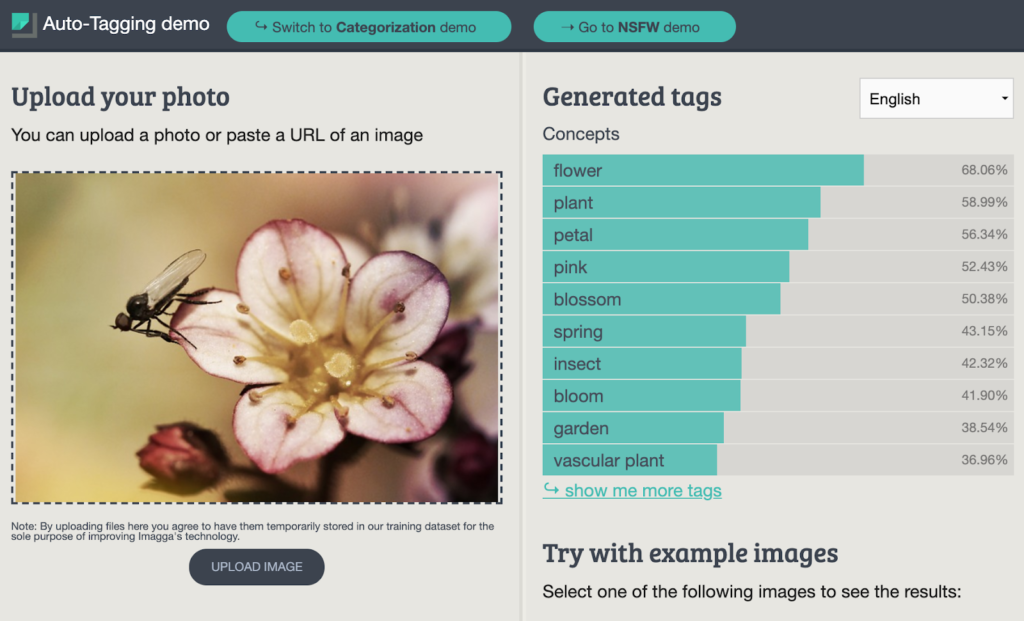
In the example above, the image contains a pink flower with an insect on it. The image tagging solution processes the visual in no time, supplying you with tags containing major concepts. You also get the accuracy percentage of each identified term.
The highest ranking ones typically include the basics about the image — such as the object or person and the main details about them. Further down the list of generated tags, you can also find colors, shapes, and other terms describing what the computer vision ‘sees’ in the picture. They can also include notions about space, time, emotions, and similar.
How to Improve Auto Tagging with Custom Training
The best perk of auto-tagging is that it can get better with time. The deep learning model can be trained with additional data to recognize custom items and provide accurate tagging in specific industries.
With Imagga’s custom training, your auto-tagging system can learn to identify custom items that are specific to your business niche. You can set the categories to which visual content should be assigned.
Custom training of your auto-tagging platform allows you to fully adapt the process to the particular needs of your operations — and to use the power of deep learning models to the fullest. In particular, it’s highly useful for businesses in niche industries or with other tagging particularities.
Imagga’s custom auto-tagging can be deployed in the cloud, on-premise, or on the Edge.
FAQ
Image tagging is a method for assigning keywords to visuals, so they can be categorized. This, in turn, makes image discovery easier and smoother.
Image tagging is used by users and companies alike. It is necessary for creating searchable visual libraries of all sizes — from personal photo collections to gigantic business databases.
Yes. For SEO, image tagging focuses on keywords, alt text, and structured data that help search engines understand and rank images in web search. For internal search (e.g., DAMs, eCommerce platforms), tagging prioritizes detailed metadata that enables users to filter and retrieve images efficiently within a closed system.
In eCommerce, precise image tagging enhances product discoverability and recommendation algorithms, leading to higher engagement and sales. When tags include detailed attributes like color, texture, and style, search engines and on-site search functions can better match customer queries to relevant products, reducing friction in the buyer’s journey.